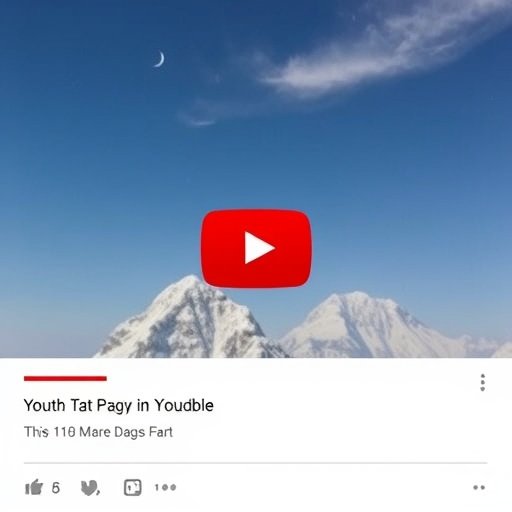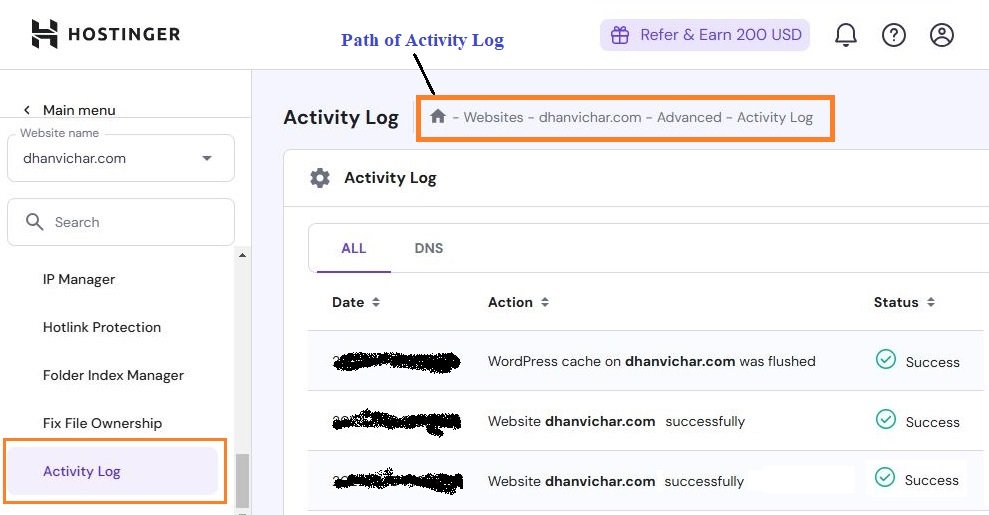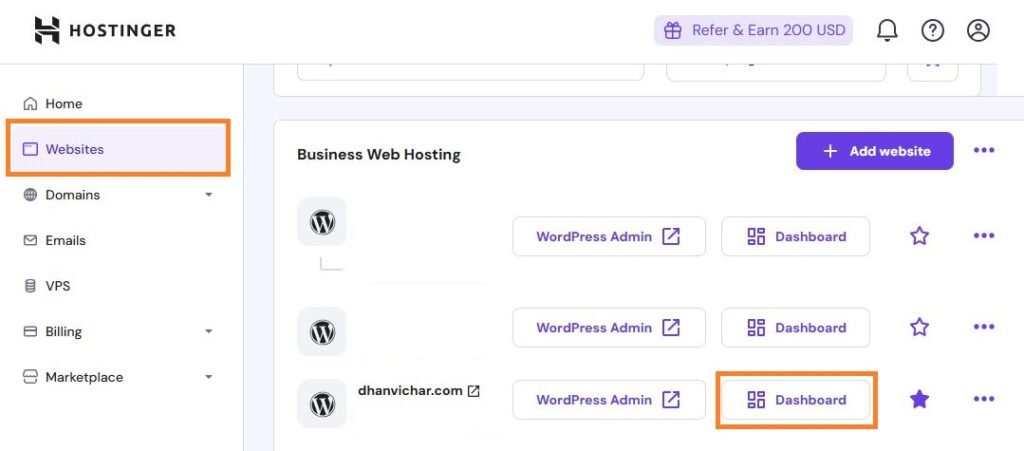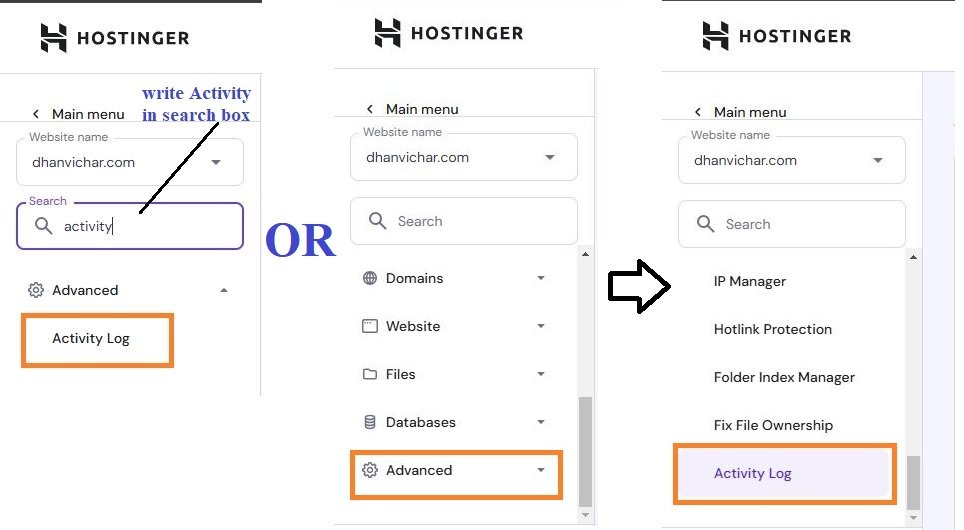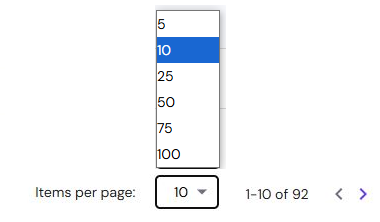Managing corporate credit card expenses is a big challenge for businesses today. But, what if you could make this easier and get insights into your spending? Corporate credit card expense management software is here to change how you handle your finances.

This tool lets you keep an eye on employee spending easily. It helps you follow your company’s rules and spot fraud quickly. See how corporate credit card expense management software can give your business better control over money and help you make smarter choices.
Key Takeaways
- Gain better control over corporate credit card expenses with specialized management software
- Streamline expense tracking and reporting for improved financial visibility
- Ensure compliance with company policies and detect potential fraud
- Integrate corporate card management into your existing workflows for seamless operations
- Leverage data-driven insights to optimize spending and make informed business decisions
The Rise of Corporate Credit Cards
Corporate credit cards are now key for businesses of all sizes. They make it easy for companies to handle employee expenses and track spending. They also help earn rewards. With more companies using them, businesses get a great way to manage money better.
Benefits of Corporate Credit Cards
Corporate credit cards offer many benefits. They let employees buy what the company needs without hassle. Companies can keep an eye on spending and use rewards programs to get cash back or points.
Challenges in Managing Corporate Credit Card Expenses
Even with their perks, managing corporate credit card expenses can be tough. It’s hard to keep track of spending, follow company rules, and spot fraud. That’s where credit card expense management software is key in making things easier.
| Benefit | Description |
|---|---|
| Centralized Expense Monitoring | Corporate credit cards let companies see all employee spending in one place. This gives them a clear view of their spending habits. |
| Rewards and Incentives | Many corporate credit cards have rewards programs. This means companies can earn cash back or points on their purchases. |
| Improved Financial Control | Using corporate credit cards helps companies set clear spending rules. This makes it easier to manage money and stay in line with policies. |
As more companies use corporate credit cards, they need to tackle the challenges of managing expenses. By using good strategies and software, companies can make their processes smoother. This helps them see their finances better and follow company rules.
Introducing Corporate Credit Card Expense Management Software
Businesses face many challenges with managing corporate credit card expenses. They are now turning to special software for help. These corporate credit card expense management software platforms make tracking, reporting, and controlling expenses easier and automated.
These tools have many features to make managing expenses easier. They include:
- Real-time expense tracking and categorization
- Automated expense report generation
- Policy compliance monitoring and alerts
- Fraud detection and prevention mechanisms
- Seamless integration with accounting and ERP systems
Using corporate credit card expense management software gives companies better control over their spending. This leads to cost savings, better compliance, and smarter financial decisions.
“The implementation of corporate credit card expense management software has been a game-changer for our finance team. We’ve seen a significant reduction in the time and effort required to manage expenses, while also improving our ability to identify and address compliance issues.”
As companies deal with the challenges of managing corporate credit card expenses, using special software is becoming key. It’s a vital part of their financial management strategy.
Key Features of Corporate Credit Card Expense Management Software
Businesses today face new challenges in managing corporate credit cards. Specialized software has changed how they track and report expenses. Tools like corporate credit card expense management software make things easier. They offer features for automated tracking, following company rules, and catching fraud.
Automated Expense Tracking and Reporting
Corporate credit card expense management software automates tracking and reporting. It connects with your company’s credit card info. This means no more manual entry, making records accurate and current.
This saves time and cuts down on mistakes. It also gives deep insights into how your company spends money. This helps in making better decisions.
Policy Compliance and Fraud Detection
These software tools also focus on following company rules and spotting fraud. They make sure employees stick to spending limits and approved categories. They also catch any odd transactions early.
This strong control helps protect your company’s money. It reduces the chance of fraud. By using corporate credit card expense management software, businesses can work more efficiently. They get better insights into their spending, leading to cost savings and better financial management.

Streamlining Processes with corporate credit card expense management software
Using corporate credit card expense management software can make tracking and reporting expenses easier for businesses. It automates many tasks, letting employees focus on important projects.
This software helps by making expense tracking simple and consistent. It pulls in data from various credit cards, sorts expenses, and makes reports. This cuts down on the work of entering and checking reports, saving time and reducing mistakes.
Corporate credit card expense management software also keeps spending in line with company rules. It can set spending limits, check for odd transactions, and show how much employees spend. This stops fraud and makes sure spending fits with the company’s goals.
| Feature | Benefit |
|---|---|
| Automated Expense Tracking | Makes tracking and sorting credit card transactions easier, easing the workload for employees. |
| Expense Reporting and Analytics | Gives detailed reports and insights on credit card use, helping with better financial decisions. |
| Policy Compliance and Fraud Detection | Ensures expenses follow company rules and spots possible fraud. |
With corporate credit card expense management software, businesses can work more efficiently and control their spending better. This leads to better financial insight, tighter cost control, and a smarter way to handle corporate credit card expenses.

Integrating Corporate Card Management into Your Workflow
Managing corporate credit card expenses is key for any business’s finances. It’s important to make this process easy by integrating with your current financial systems. Luckily, corporate credit card expense management software has made this easier than before.
Seamless Integration with Accounting Software
The top corporate credit card expense management software works well with popular accounting tools. This lets businesses easily match credit card transactions with their financial records. It cuts down on manual work and lowers the chance of mistakes.
Linking your corporate credit card expense management tool with your accounting software brings many benefits. These include:
- Automated transaction importing and categorization
- Seamless expense reporting and approval workflows
- Real-time visibility into spending patterns and trends
- Improved compliance with company policies and regulations
This integration not only makes financial tasks easier but also gives you insights. These insights help with making smart decisions and saving money.
Corporate credit cards are a big part of business today. So, having good corporate credit card expense management tools is crucial. By linking these tools with your accounting software, you get a full view of your finances. This helps you work more efficiently and make more money.
Best Practices for Effective Corporate Card Management
To make corporate credit card expense management work well, businesses need to set clear rules for their employees. They should define what expenses are allowed, how to approve them, and what’s expected of employees when using corporate credit cards.
Setting Clear Policies and Guidelines
Starting with an effective corporate credit card strategy means having clear policies and guidelines. This way, employees know how to use their corporate credit cards right. It helps them stick to the company’s goals.
Here are some tips for setting good corporate credit card policies and guidelines:
- Clearly define expense categories and spending limits: Make a list of what expenses are okay for corporate credit cards. Also, set a limit on how much can be spent in each area.
- Establish approval processes: Work out who can okay different kinds of expenses.
- Communicate expectations: Teach employees about the company’s rules and how to use corporate credit cards right. Tell them what happens if they don’t follow the rules.
- Implement monitoring and auditing: Check corporate credit card transactions often to make sure they follow the rules. Look for any misuse or fraud.
- Provide training and support: Give training and tools to help employees with the corporate credit card expense process. This includes using corporate credit card management software.
With clear policies and guidelines, businesses can help their employees manage corporate credit card expenses well. This makes the expense process smoother and helps with financial visibility.
“Effective corporate credit card management starts with clear policies and guidelines that align with your business objectives.”
Conclusion
Corporate credit card expense management software is a key tool for businesses. It helps streamline expense tracking and reporting. This makes managing corporate credit cards easier and more efficient.
These solutions automate tasks, ensure compliance, and offer valuable insights. They help businesses make better financial decisions. With features like automated expense tracking and fraud detection, these tools are a game-changer.
They make managing corporate credit cards easier and more effective. As businesses aim to be more efficient and reduce costs, these tools are essential. They provide a clear view of spending, helping businesses stay ahead.
Using corporate credit card expense management software is a smart move for the future of corporate finance. It helps streamline operations and improve financial decisions. By adopting these solutions, businesses gain better control and transparency in managing their credit cards.
FAQ
What is corporate credit card expense management software?
This software helps businesses track and manage their corporate credit card expenses. It automates tracking, reporting, and makes sure everything follows the rules. This makes it easier for companies to handle their credit card spending.
What are the key features of corporate credit card expense management software?
The main features include automated tracking and reporting of expenses. It also has policy compliance and fraud detection. Plus, it integrates well with accounting software and lets companies set rules for employees.
How can corporate credit card expense management software benefit businesses?
This software makes tracking and reporting expenses easier. It helps ensure expenses follow company rules and spots fraud. It also gives insights into spending, helping with better financial decisions.
How can businesses integrate corporate credit card management into their existing workflow?
It’s important to connect with accounting and financial systems well. Many software solutions work smoothly with popular accounting tools. This makes it easy to match credit card transactions with the company’s financial records.
What best practices should businesses follow for effective corporate credit card management?
For success, set clear rules and guidelines for employees. Define what expenses are allowed and how they’re approved. Make sure everyone knows how to use corporate credit cards correctly.